思科greVPN
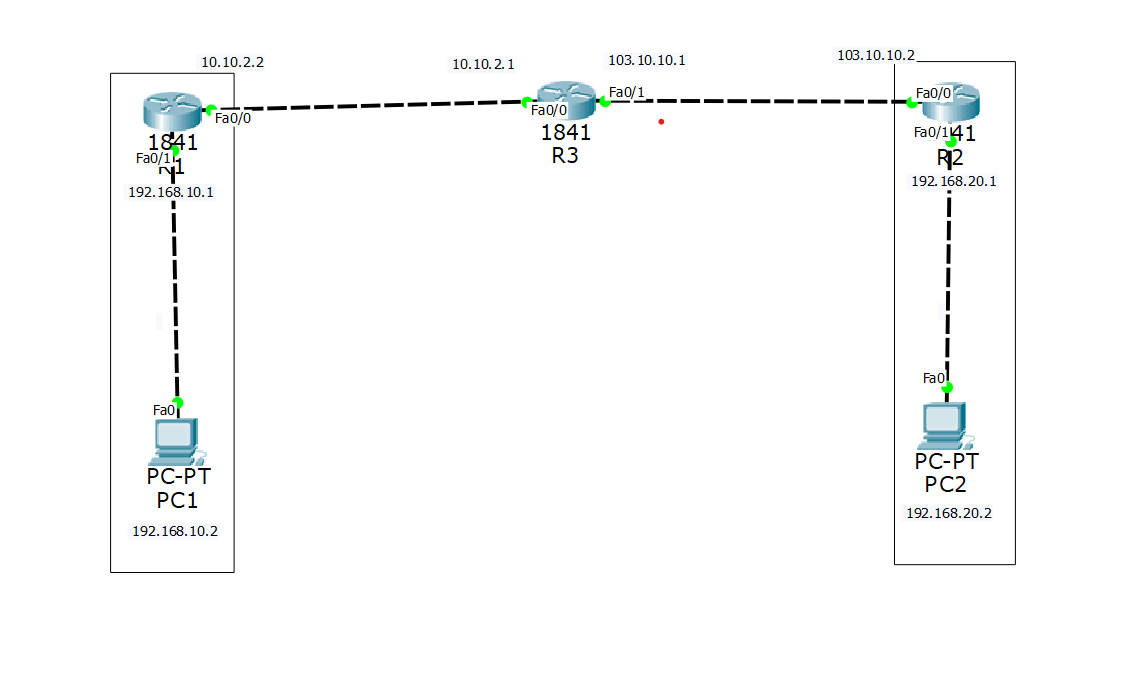
思科greVPN
TheStoneFish思科greVPN
一、配置路由器的ip
R1能ping通R3,R2能ping通R3
二、配置默认路由
现在R1不能ping通R2,需要给R1和R2配置默认路由
1 | R1: |
三、配置隧道
1 | R1: |
在R1上pingR2无法ping通
R1#ping 10.10.2.2
四、配置ospf
1、现在使用PC1pingPC2还是不通没有路由,需要用ospf学习到对面网络的路由
1 | R1: |
2、在R1上查看路由
五、测试
在PC1上pingPC2
六、抓包分析
这个数据包添加了gre头
评论
匿名评论隐私政策






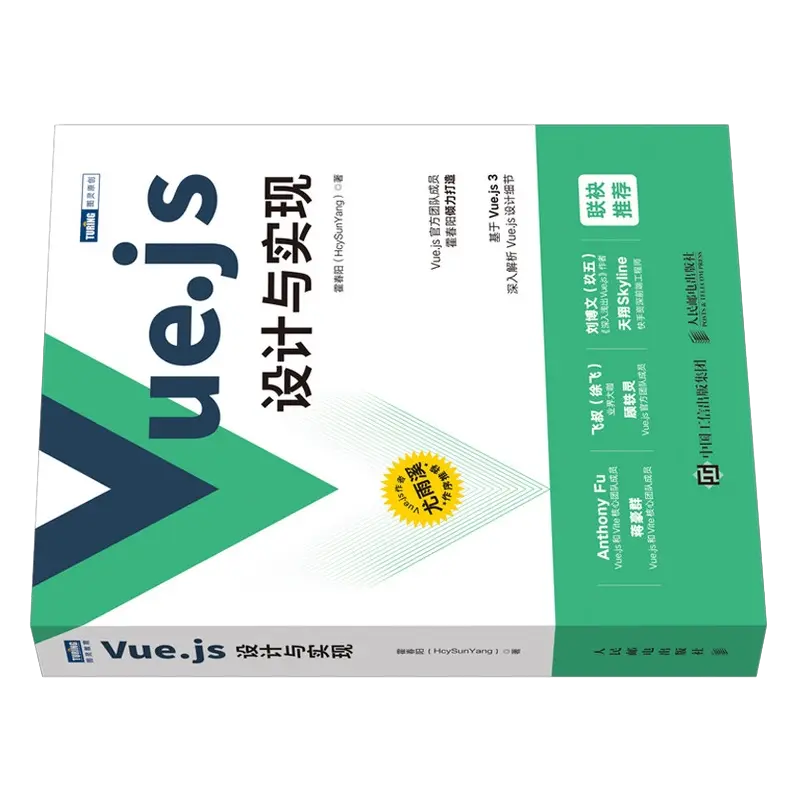


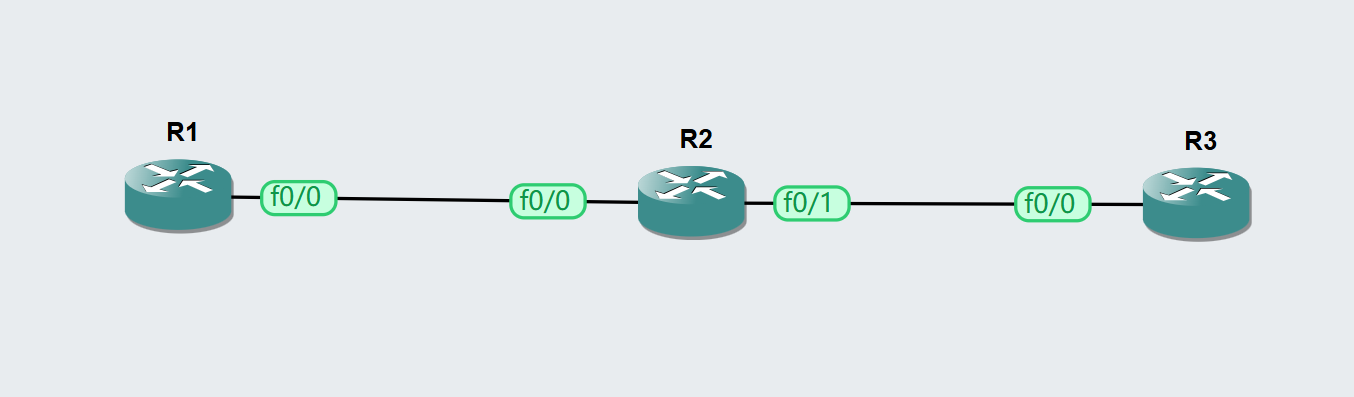
:max_bytes(150000):strip_icc():format(webp)/Router-vs-Switch-5783607be8cb433e8b6feb68c356866c.jpg)